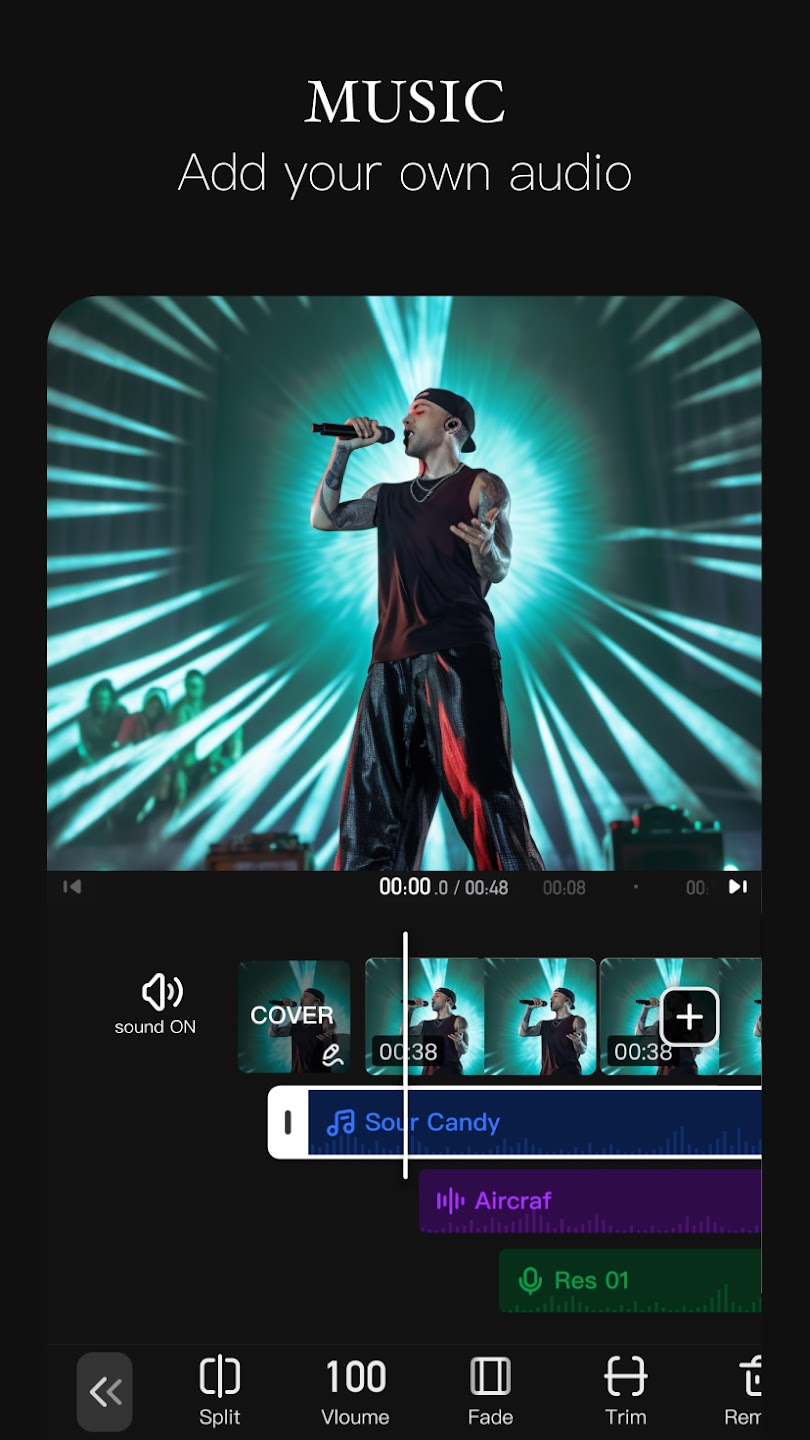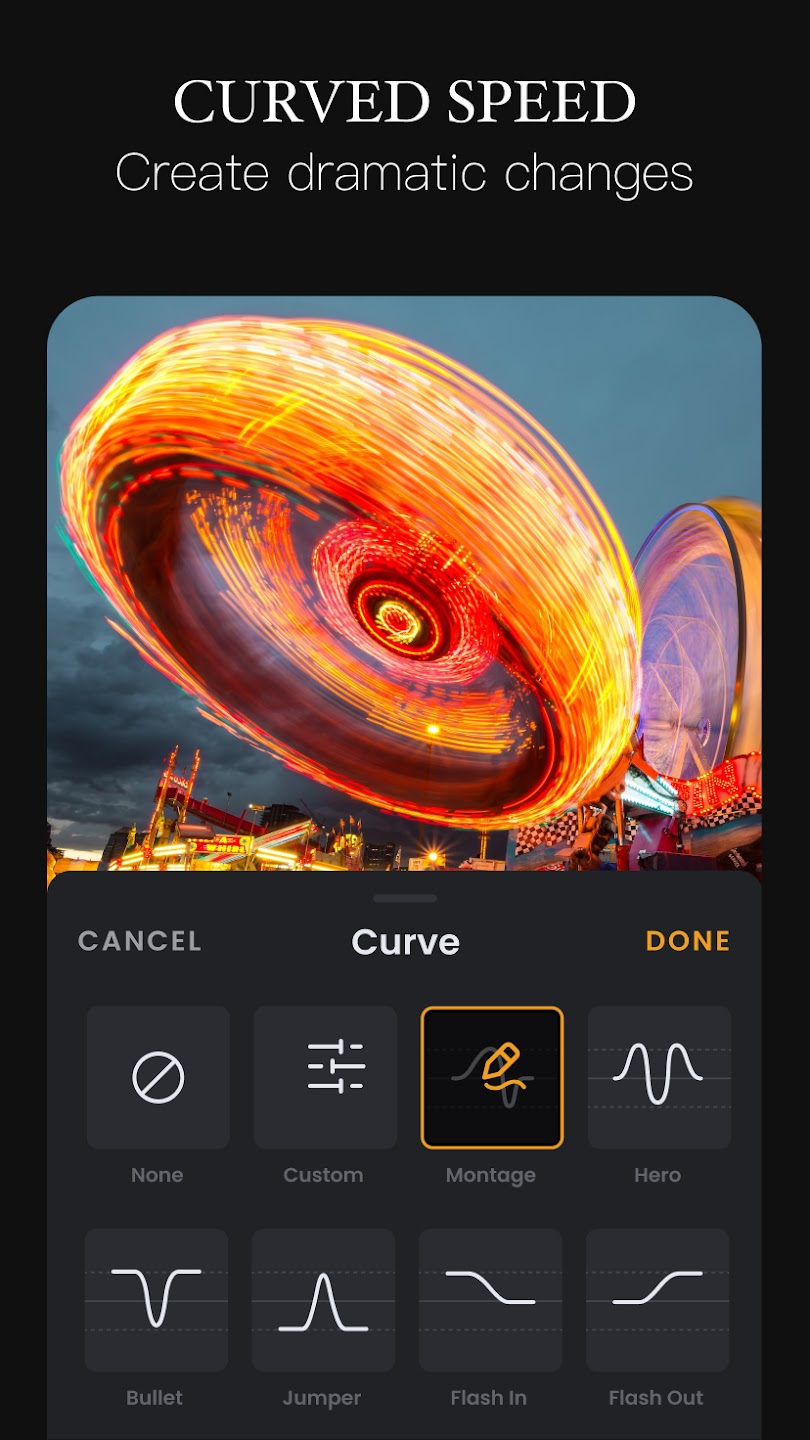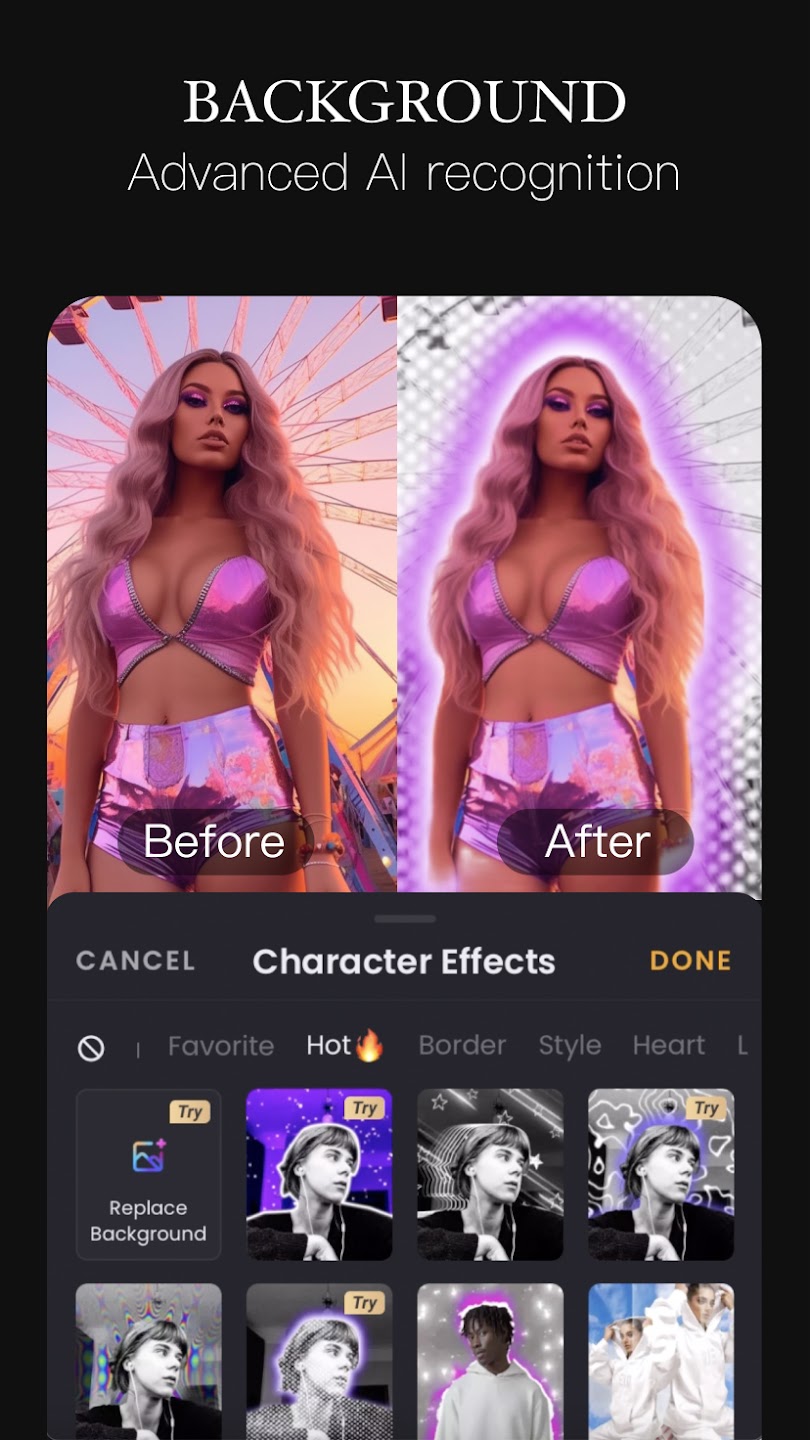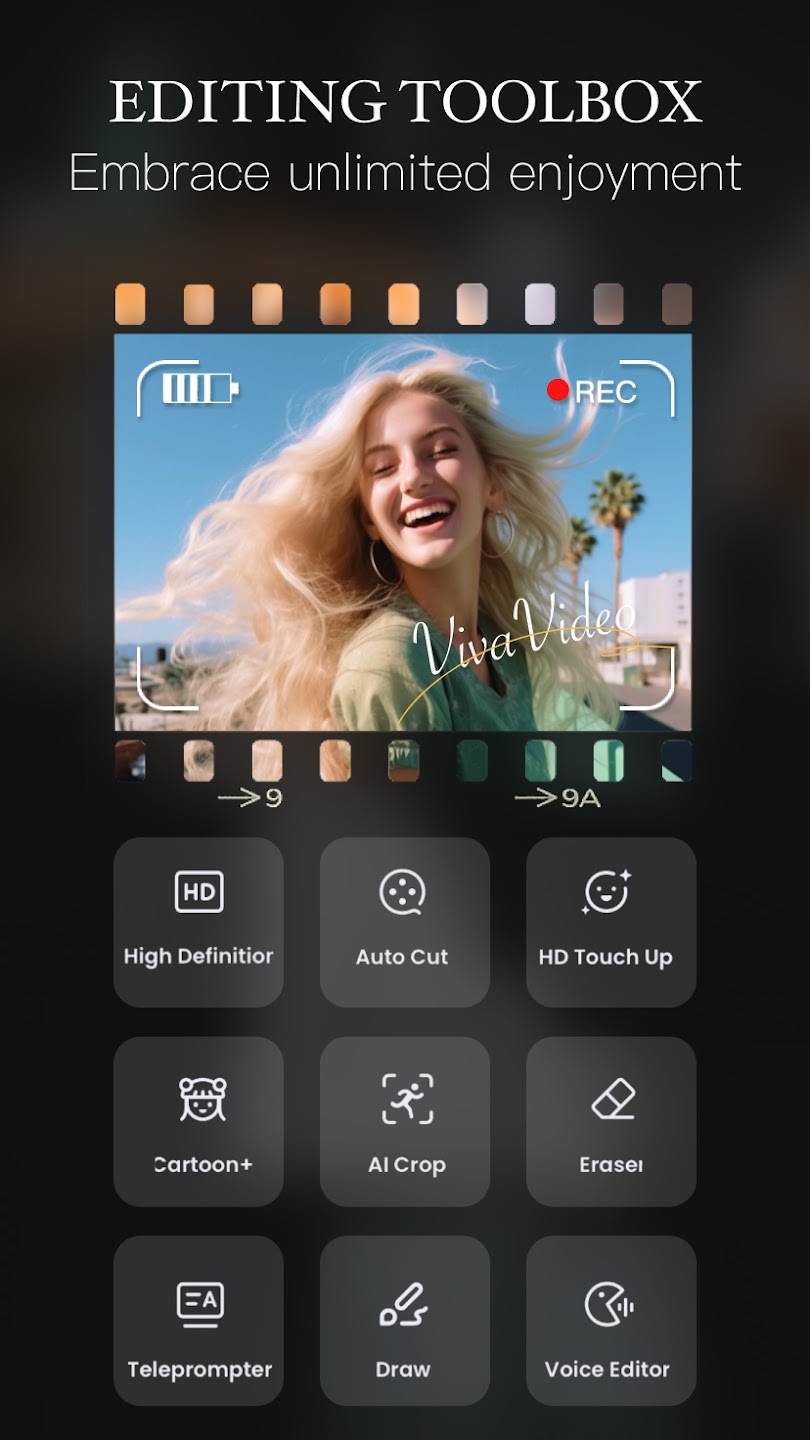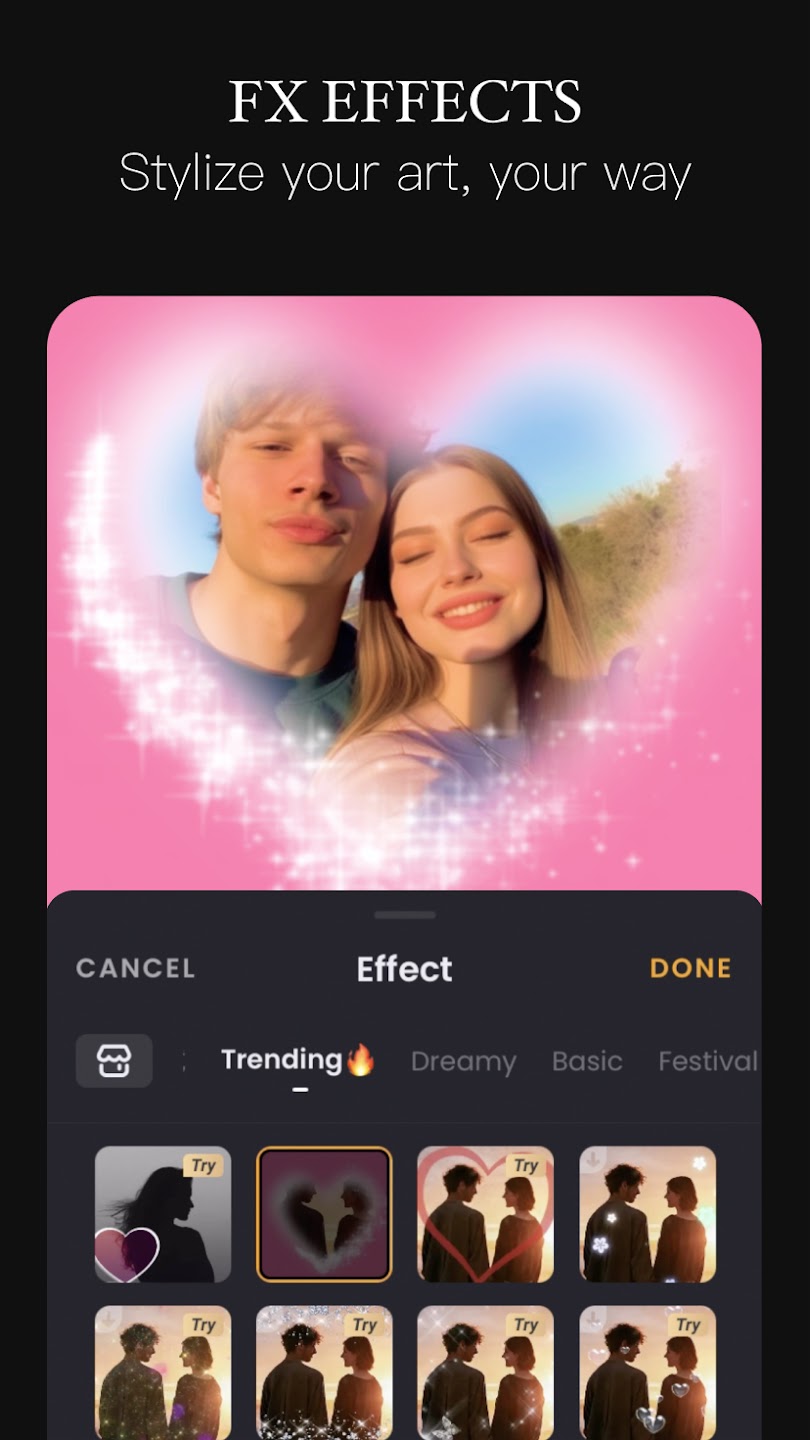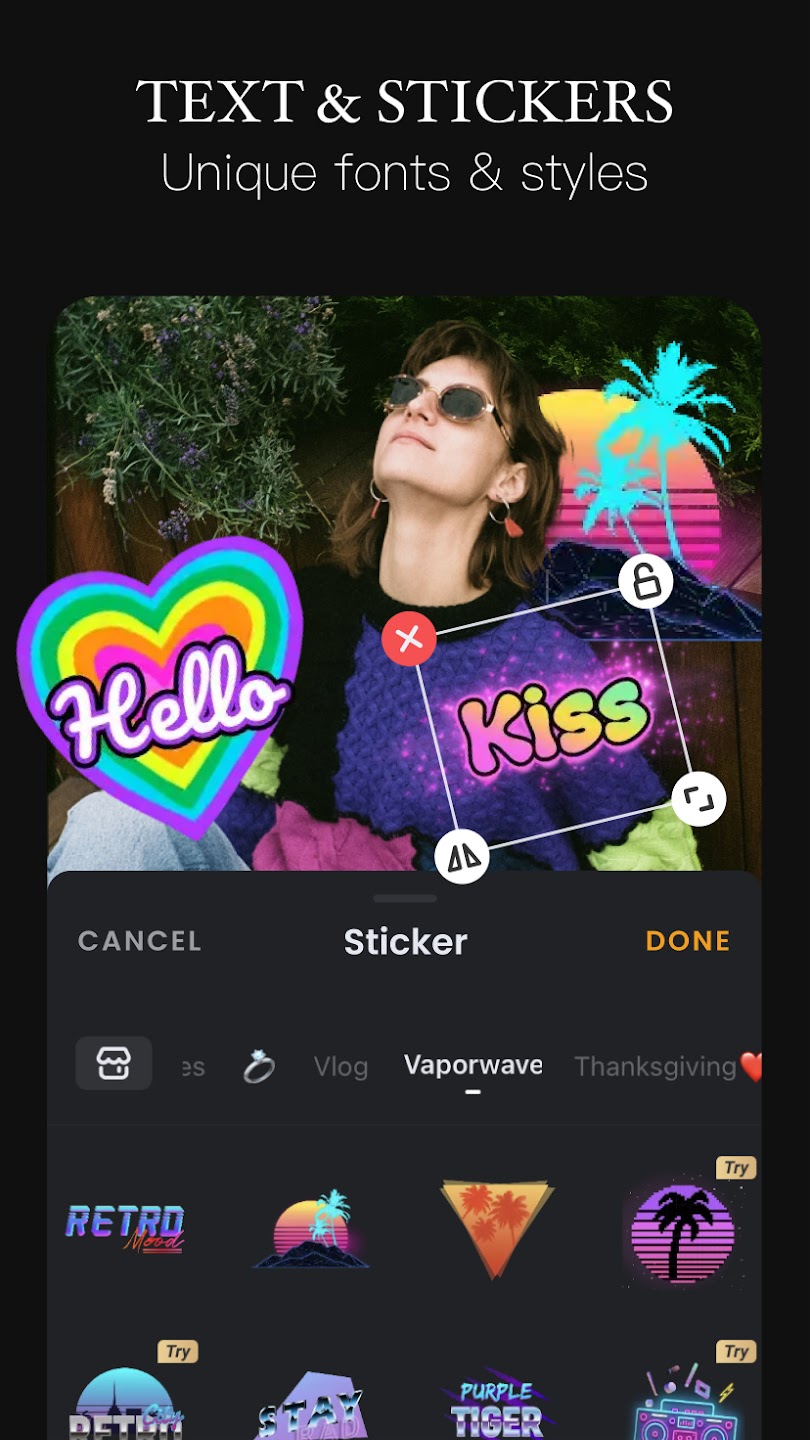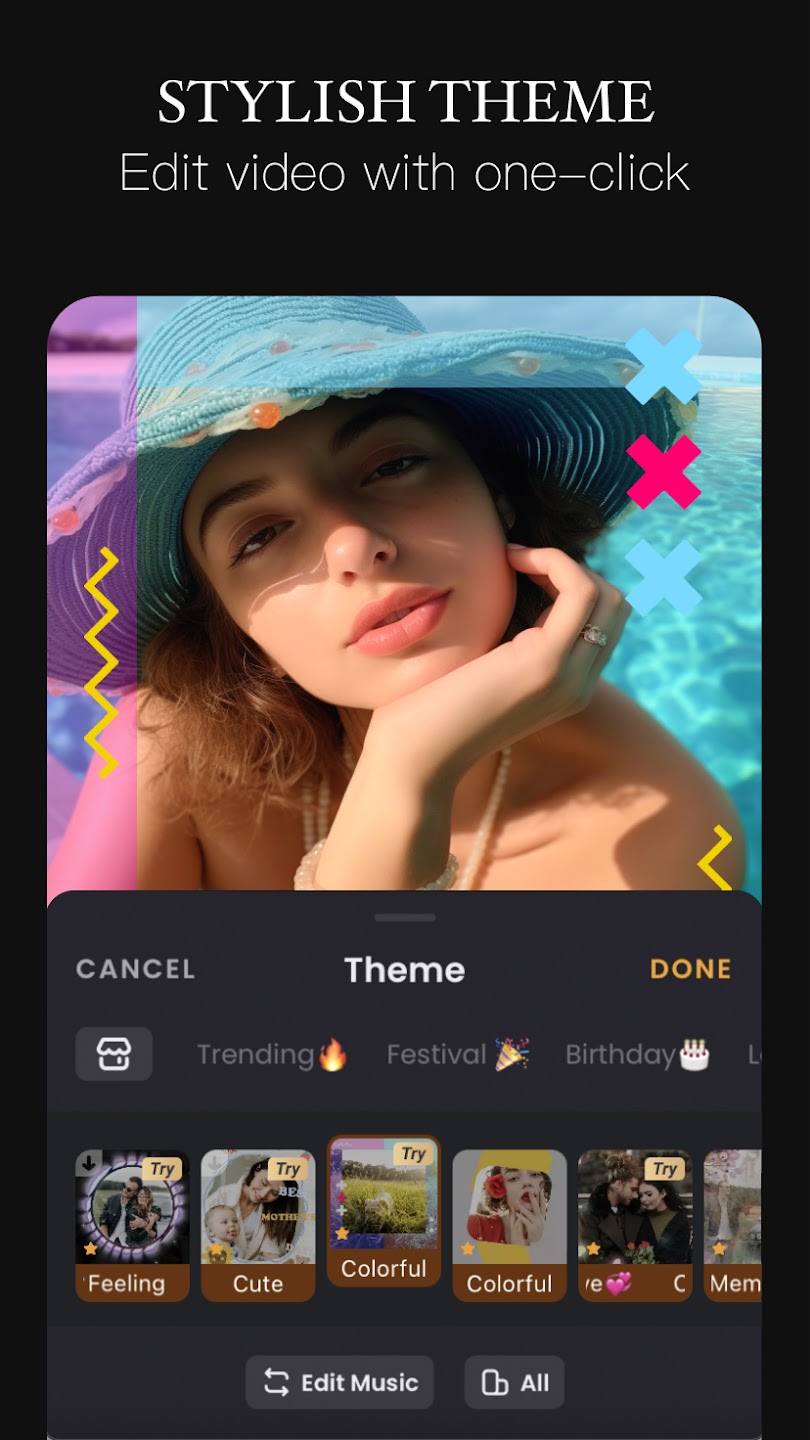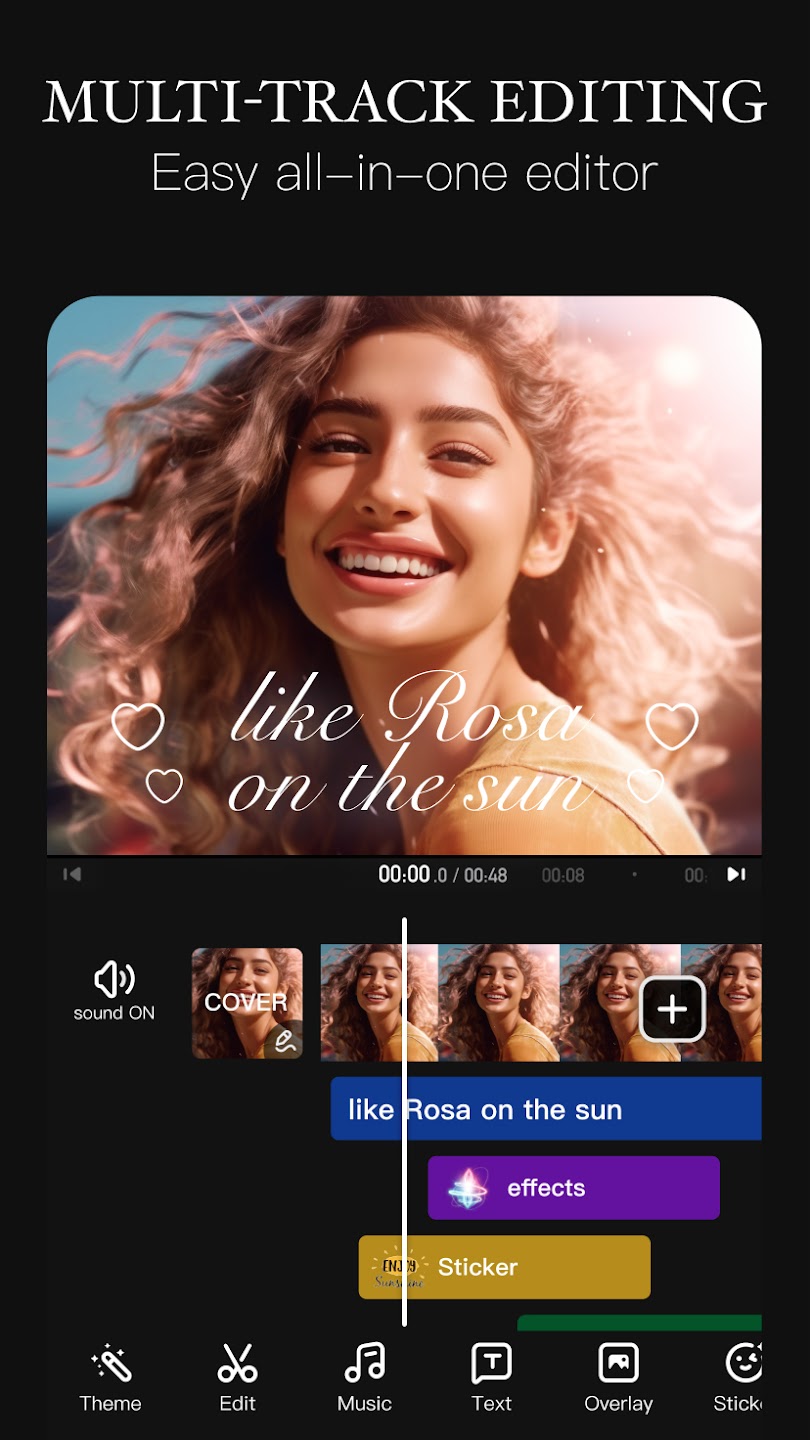Introduction:
VivaVideo is an intuitive video editing tool designed specifically for Android users looking to create stunning video montages effortlessly. Whether you're a beginner or a seasoned editor, this app empowers you to transform your videos and images into engaging content directly from your mobile device. With its user-friendly interface and advanced features, VivaVideo stands out as a must-have app for anyone eager to express their creativity through video storytelling.Main Features:
- Video Recording and Importing: Choose to record videos directly within the app or import existing photos and videos for editing.
- Editing Tools: Cut, paste, and arrange your multimedia clips easily in a structured timeline.
- Transitions and Effects: Enhance your videos with a variety of transitions, including cuts, fades, and more.
- Filters and Overlays: Apply an array of stylish filters to give your videos a unique look.
- Sharing Options: Effortlessly share your finished creations on popular social media platforms like YouTube and others.
Customization:
VivaVideo offers extensive personalization options such as customizable filters, soundtracks, and transitions to help you enhance your video’s storytelling. Users can tailor their project to reflect their personal aesthetic and style, making each montage truly unique.Modes/Functionality:
- Video Assembly Mode: Quickly assemble and arrange selected images and videos in a few taps.
- Recording Mode: Capture video directly from the app and immediately start editing.
- Export and Share Mode: Save your completed projects in various formats or share them instantly across social media channels.
Pros and Cons:
Pros:
- User-friendly interface suitable for all skill levels.
- Comprehensive editing tools and features for creative projects.
- High-quality exports suitable for professional sharing.
- Robust library of transitions and effects to elevate videos.
Cons:
- Some advanced features may require in-app purchases or subscriptions.
- Occasional performance issues on older devices.
- Limited features compared to desktop editing software.
Frequent questions
How much space does VivaVideo take up?
VivaVideo takes up less than 120 MB. However, please take in account that the size of a video edited in this tool will increase once the changes have been saved.
How do I cancel my VivaVideo subscription?
You can cancel your VivaVideo subscription from Google Play, by displaying the lateral menu and looking for "Subscriptions". There, you'll find all your currently active subscriptions. Choose the one you want to cancel and unsubscribe.
Who created VivaVideo?
VivaVideo is an app developed by QUVIDEO INC., a company who specializes in video editing. Among their top apps are VivaVideo, VivaCut or Tempo app, all of them available to download in freedown.
How much does VivaVideo cost?
Though VivaVideo can be downloaded at no cost, it offers two paid subscription: a monthly at €4.49 and an annual one at €13.99 .
Discover more apps
3D battle simulator with customizable weapons, armor, and epic fights.
Speak Pal offers a unique platform for refining spoken English through a virtual conversation club, connecting users with language partners for supportive, ad-free learning experiences.
Wooden Block Adventure offers a serene, modern puzzle experience with classic sudoku elements, engaging challenges, and captivating graphics, all without a timer or internet requirement.
Cool R Launcher offers a modern, customizable home screen for Android devices, enhancing usability with themes, gestures, privacy features, and continuous updates for an engaging user experience.
pTron Fit++ is a fitness-focused app that syncs smartwatch data, customizes settings, and helps monitor health goals with an intuitive user interface.
Thrilling SUV racing game with customizable vehicles and intense challenges.
Create golems in your preferred sandbox game.
Flower Games - BubblePop is a vibrant match-3 bubble shooter featuring colorful gardens, over 6000 levels, power-ups, and social connectivity for an engaging floral adventure.